Here are some of the items we covered.
A. Cloud Storage
1. Dropbox
- I have been a long time users of this product. Love it, Love it.
2. Google Drive
- I was an early adapter of this Google product when it was called Google Docs.
- One thing new to me was Google Tables. The video we watched didn't go into any details, it only showed it was available in beta. I wondered if it was like Microsoft Access. This was something I wanted to know more about so I did a little investigating. I am so glad I did. I have been using a program called MARS for UVTAGG to keep track of our DVD Library sales and borrowed items. You have to export the reports in their set format, which doesn't work for me. I move the spreadsheets it creates to Google Drive to edit and mesh together. With Tables this is going to make this editing process so much easier.
- The second new thing for me was Google Drives' Research feature. I didn't realize that was even there. When your in a Google Doc you go to Tools>Research it it opens a side bar where you can search Google for items. You can then cite the articles, add links or drag photos right into your document. Life has become so much easier now. I will be using this feature from now on.
3. BackBlaze
- We are great friends. I jumped to BackBlaze after Mozy increased their prices. I figure Mozy did me a great service making me do that. I would have never know life could be so much cheaper and easier. For $5.00 a month BackBlaze automatically backups up your whole computer. No limitations. It will even backup external hard drives, no limit attached to your computer. The program is dependable and fast. I never notice any lag time while it's backing up my items. Great service that can't be beat.
4. Picasa
- I have this installed on my computer, but don't use it. I want to, just haven't focused on organizing my images yet. I do use Picasa Web Albums for storage of my images on Renee's Genealogy Blog.
5. Flickr
- This program was something I heard of, but also didn't use. I didn't realize you get 1 TB of free storage for you photos. That is amazing to me. I played with this some and discovered I could get a URL link to my images and then use that when uploading pictures to my blog. I think I will do that from now on instead of using Picasa.
- The only think I wonder about with Flickr is what happens if the site shuts down. Will all my images be gone? I just see so many sites go belly up that it makes me nervous. I don't think I would ever just load all my images to a cloud service alone. I would want them on my computer hard drive too.
B. Digital File Management
- We watched a video by Lisa Louise Cooke on her method for organizing your hard drive.
- Lisa has surnames and then breaks it down into categories. My system I have a surname folder and then break it down into families and put all that family's files into that one folder.
- I'm not sure what method works best. Since our assignment this week was to send a screen shot of our computer filing system I decided to copy Lisa's method. Now I will test with the SLCC Genealogy Course which method works best for me in the long run. As I do assignments I will file my documents using Lisa's method. This means I have two separate filing systems right now. It will be an interesting experiment.
Here are the images of my new filing system, added to Flickr and attached to this blog post.
C. Creating Zip Files
- Simple, simple since it's built into Windows 7.
D. Labeling Your Images Using Their Metadata
- We needed to add metadata to one image in our family history for our assignment this week. That wasn't hard to do. I just need to do that with all my images now. I started with the first person in my new RootsMagic database for this course, and that was me. So I sent my birth certificate file with metadata.That's why I'm not showing you it here.
This week I also attended one course requirement, a UGA Virtual Chapter webinar. I watched the Ron Tanner - Family Tree Favorite Features, Lost and Found Features, and Future Features. It was pretty much what he said at the Odgen Family History Conference I attend 14 Sept 2013. I always enjoy listening to Ron Tanner. You really miss not seeing his facial expressions during the webinar. He has much more energy and is very humorous in front of an audience. We just have some fantastic tools already on FamilySearch and coming in the future. It's a great time to be doing genealogy research.
See ya tomorrow, for tomorrow is always another genealogy day!
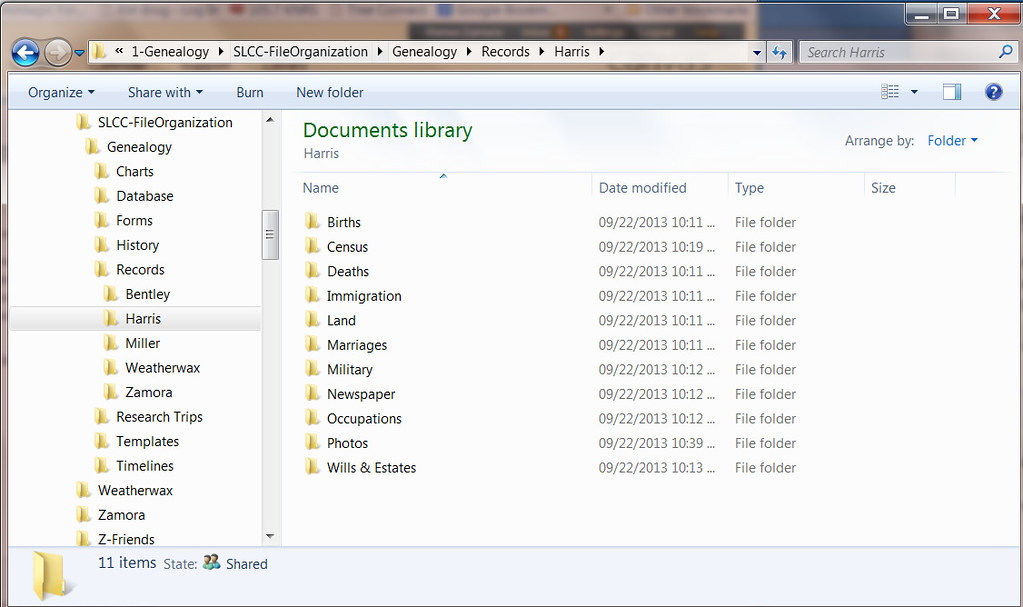

No comments:
Post a Comment